10 tips and tricks for ms word

How to Save Images from MS Word Document
If document has a lot of image inserted in it and you need them as separate files, you can easily save them all with this method.
Find and Replace All Images in MS-Word
Learn how to find and replace images in an MS-Word document. With this method you can select and replace all the images in a document in one go.
Trademark Symbol ™: Legal Use and How to Type in MS Word
Registered trademark symbol (®) is distinct from trademark sign ™ and service mark ℠. There are several methods to type it in computer.
Registered Symbol ®: How to Type in MS Word and HTML
Legal use of various Trademark Symbols, differences among trademark, registered trademark and copyright symbols. Also know how to type trademark sign in MS Word.
How to Type Copyright Symbol in MS Word
Copyright symbol © can be easily typed and inserted in MS Word, MS Excel, Windows Notepad, Apple Mac, HTML, JavaScript and plain text etc. Learn how to type it this symbol of legal importance to protect your intellectual property. Press Alt key and then type 0169 on NumPad of your computer. Alt + 0169 is the shortcut for typing © symbol.
Type ° Degree Symbol in MS Word
Learn how to type degree symbol in MS Word, Excel, HTML and Unicode. Inserting degree sign in documents is often required while typing temperatures, angles, coordinates etc. The easiest method of typing degree symbol in MS Word is to use the key combination of Ctrl+Shift+@ and then press space bar.
Strikethrough Shortcut Key for MS Word
Learn to create strikethrough shortcut key for MS Word, MS Excel, MS Outlook etc. Microsoft doesn’t provide any built-in key combination for the strike through command.
How to Change Default Font in MS Word
It is easy to change default font style, size, color etc. in all the MS Word documents. You can edit normal.dot template file with the click of a button.
“When you open a new document, its style is based on a template called normal.dot. Whatever styles and formatting are set in normal.dot template —the same gets applied on all the new documents. Earlier, it was possible to open normal.dot template and make changes. But now, even better, you can edit this template without even opening it.”
MS Word: How to Split a Document in Two Windows
An MS Word document can be split so as to display two copies with independent scroll bars. It is useful in tasks like editing and tallying in large documents.
“Remember, once the document is split, some of your actions will apply to the copy which is active at that moment. To activate a copy, just click anywhere inside it. However, any editing or formatting will affect both the copies. For example, if you make some text bold in the upper copy –the same text will become bold in the lower copy as well”
An MS-Word document split into two copies.
Type In the Middle or Anywhere in a Document
Now you can type anywhere in an MS Word document. No need to keep pressing space bar to position typing cursor. This feature is available in Office XP and above.
“With this feature, Microsoft intended to imitate a paper sheet in MS-Word. You can write on a paper sheet wherever you want. Now you can do the same in your computer as well. Say good bye to position text with the help of spaces!”



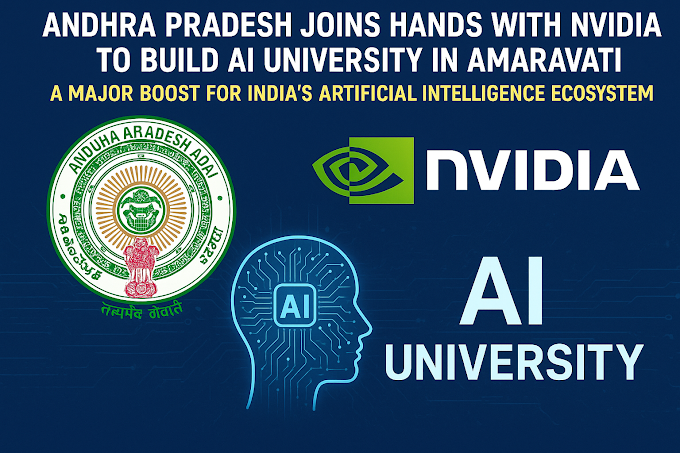

0 Comments