A slow internet connection can be frustrating, especially when streaming, gaming, or working online. If you're struggling with buffering or lag, don’t worry! In this guide, we’ll show you how to increase internet speed using simple and effective methods.
By following these internet speed optimization tips, you can enjoy faster browsing, smoother streaming, and improved downloads.
1. Choose a Reliable Internet Service Provider (ISP)
Your ISP plays a crucial role in determining your internet speed. Even if two ISPs offer the same bandwidth, the quality of service can vary significantly.
How to Choose the Best ISP:
✅ Read customer reviews before selecting an ISP.
✅ Compare real speed tests from websites like Speedtest.net.
✅ Opt for fiber-optic or cable internet instead of DSL for higher speeds.
If your internet is slow despite a good connection, switching to a better ISP could significantly increase your internet speed
2. Clear Unwanted Internet Junk
Over time, your browser stores temporary files, cookies, and cache, which can slow down your browsing speed.
How to Clear Browser Cache & History:
✅ Google Chrome: Click on the three-dot menu > More tools > Clear browsing data.
✅ Mozilla Firefox: Menu > History > Clear Recent History.
✅ Microsoft Edge: Menu > Settings > Privacy, search, and services > Clear browsing data.
Bonus Tip: Flush your DNS cache to speed up browsing.
👉 Open Command Prompt (CMD) and type:
ipconfig /flushdns
3. Use a Faster DNS Server
Best Free DNS Servers to Speed Up Internet:
Google DNS:
Preferred DNS: 8.8.8.8
Alternate DNS: 8.8.4.4
OpenDNS:
Preferred DNS: 208.67.222.222
Alternate DNS: 208.67.220.220
How to Change DNS Settings Open Control
- Panel > Network and Internet > Network and Sharing Center.
- Click on your internet connection > Properties.
- Select Internet Protocol Version 4 (TCP/IPv4) > Properties.
- Choose Use the following DNS server addresses, then enter one of the above options.
- Click OK and restart your connection.
Switching to a faster DNS can significantly increase internet speed, especially for browsing.in Windows:
4. Use a Faster Web Browser
Your choice of web browser can impact your internet speed.
Best Web Browsers for Faster Internet:
✅ Google Chrome – Best for speed and performance.
✅ Mozilla Firefox – Great for privacy and smooth browsing.
✅ Opera – Comes with a built-in ad blocker and free VPN.
Pro Tip: Enable "Hardware Acceleration" in browser settings for improved performance.
5. Block Unwanted Ads to Boost Speed
Many websites are full of ads, pop-ups, and autoplay videos that consume bandwidth and slow down browsing.
How to Block Ads & Speed Up Internet:
✅ Install AdBlock Plus or uBlock Origin (browser extensions).
✅ Use Brave Browser or Opera, which come with built-in ad blockers.
✅ Disable video autoplay in social media settings.
Blocking ads can increase internet speed, reduce distractions, and save mobile data.
6. Optimize Your Wi-Fi Connection
A weak Wi-Fi signal can lead to slow internet speeds and frequent disconnections.
Tips to Improve Wi-Fi Speed:
✅ Place your router in a central location away from walls and electronics.
✅ Use 5GHz Wi-Fi instead of 2.4GHz for faster speeds.
✅ Restart your router regularly to refresh the connection.
✅ Get a Wi-Fi Extender to improve signal strength in large homes.
For the best internet speed, use a wired Ethernet connection instead of Wi-Fi.
7. Upgrade Your Internet Plan
If you’ve tried everything and your internet is still slow, it might be time to upgrade your plan.
How to Choose the Right Plan:
✅ Test your speed at Speedtest.net.
✅ Look for unlimited data plans to avoid ISP throttling.
✅ Choose a higher Mbps plan if multiple devices are connected.
Minimum Speed Recommendations:
✔ Basic Browsing: 10-25 Mbps
✔ Streaming HD Videos: 50-100 Mbps
✔ Gaming & 4K Streaming: 200+ Mbps
Final Thoughts – Boost Your Internet Speed Today!
Increasing your internet speed doesn’t always require expensive upgrades. By changing your DNS settings, blocking ads, clearing browser cache, and optimizing Wi-Fi, you can significantly improve your browsing experience.
✅ Quick Recap:
✔ Choose a reliable ISP.
✔ Clear cache and temporary files.
✔ Use a faster public DNS.
✔ Switch to a speed-optimized browser.
✔ Block ads to save bandwidth.
✔ Optimize your Wi-Fi setup.
✔ Upgrade your plan if needed.
Try these internet speed hacks today and enjoy a faster, smoother, and more reliable connection! 🚀
FAQs – How to Increase Internet Speed
1. What is a good internet speed?
For general browsing, 10-25 Mbps is sufficient. For streaming, 50-100 Mbps is recommended, while gamers and heavy users need 200+ Mbps.
2. Why is my internet slow even with a high-speed plan?
Your speed may be slow due to poor Wi-Fi signals, outdated hardware, ISP throttling, or excessive background data usage. Try using a wired connection for better stability.
3. How can I check my internet speed?
Visit Speedtest.net or Google "internet speed test" to check your real-time internet speed.



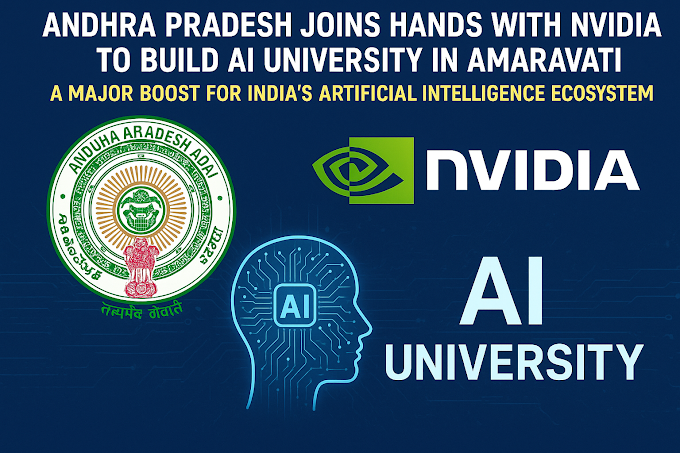


0 Comments